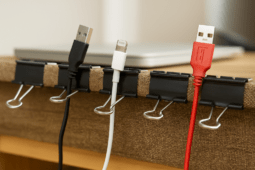Giveaway: Win a Free Dremel Idea Builder 3D Printer from The Home Depot ($1000+ value)
 This post is sponsored by The Home Depot.
This post is sponsored by The Home Depot.
I use a lot of sharp things in my projects … and I have the scars on my hands to prove it. See, most of my creative work involves taking some raw material, cutting it, shaping it, and then putting it in relation to other cut and shaped materials. A piece of hardwood through the table saw, paper cut by scissors, a carrot chopped by a chef’s knife, a linoleum carving block sliced away for printmaking. Each uses different techniques, but are all, at their core, intentional material manipulation.
Hey, don’t forget to scroll all the way to the bottom to learn how you can win your very own Dremel Idea Builder 3D Printer!
But I’m interested in a variety of media and approaches to creativity, and I’m fascinated by the idea of making something in an “additive” technique … rather than a subtractive or collage one. Drawing and painting follow this approach (I wish I trusted my freehanding skills more), but I like working in three dimensions … you know, like 3D printing.
So, when I got the opportunity to collaborate with Dremel and The Home Depot with Dremel’s new Idea Builder 3D printer, I knew it was definitely the kind of tool that I wanted to learn more about, and incorporate into my creative process.
I’d never used a 3D printer before in my life, and honestly, I don’t think I’d even seen one in person, nor a printed piece up close. I was aware of the technology, sure, as anyone who spends time in the craft and DIY blogosphere would be. But – full disclosure – the process kinda intimidated me. I have no experience with CAD or 3D design software, nor any sort of robotics or programming, and I didn’t really know where to begin.
The folks at Dremel know this, and they’ve found a way to make an easy-to-use, fully functioning 3D printing solution out-of-the-box, no kits, assembly, or soldering required.
Opening it up, I really had no idea what to expect. But the unboxing and setup process was quite straightforward, and as I made my way through the Quick Start Guide, it became pretty fun, and I got that whole “Christmas morning” feeling and became excited about learning more.

The unit is about the size of a large microwave, and very lightweight, making it easy to move from storage shelf to bench top. I used the guide to add the filament spool, and run it through a series of guide tubes to attach to the extruder. If you’re not aware, 3d printing works like this: the PLA thermal plastic is run to a “printing head” where it’s heated up. The extruder head is attached to an X-Y plotter, which moves over the build platform, just like your inkjet printer. The extruder makes multiple passes over the design, and the build platform raises and lowers itself along the Z-axis to create the third dimension.
Cool, huh?
Once the filament was installed, I used the on-board menu (hooray for touch screen) to complete the setup process. It’s super straightforward, and easy to use the included card to level the platform for an even print.
With everything set up, I wanted to see what this thing could do. I inserted the include SD card, which comes preloaded with lots of designs. For my first print, I choose the T. Rex head, because, well, it’s a T. Rex head. I pressed go, and headed out to run some errands with my wife.

When we got home, there was a freaking T. Rex head sitting on the platform of the printer. It was textured, and solid, and surprisingly complex in its shape and detail. I was completely sold.
The next day, with a sample print under my belt, I wanted to create a custom project. As I mentioned above, I have no experience with 3D design, but I’m always willing to learn, so I downloaded Dremel’s recommended AutoDesk 123D software, and opened it up.

I love working with type and letterforms, so I decided to try out a 3D version of the ManMade logo. Because, well, who wouldn’t want a 3D logo of their man craft blog? I used Adobe Illustrator to type out the font, and then merged the letterforms to create a solid shape with overlapping edges, so the design would print out as a single shape. Then, I exported that as a SVG into Autodesk, and used the Extrude tool to bring the flat shape into the third dimension. From there, I exported the design as an STL file to open in the 3D Dremel software, which creates the file the Idea Builder can use.

Using three pieces of software sounds complicated, but it came together without any hiccups in less than 20 minutes. I preferred to do it this way, since I was able to use the tools I was already comfortable with, and each step allowed me to use each app to its potential – Illustrator for 2D design, the Autodesk 123D for 3D, and 3D Dremel to handle the final sizing/dimensions, and to create the print file.

Then, it was time to print. The Idea Builder comes with a USB cord to use, but I didn’t want my laptop to be tethered to the printer during the print time, so I exported the design to the included SD card, and plugged it into the Idea Builder. The menus made this totally easy, and I struggled not a bit.
I attached some easy-to-switch fancy red filament for this piece, and used the Load Filament feature of the menu to get it ready.

Speaking of which, here’s a good tip: use the Load Filament feature a few times to allow any remaining filament to extrude out of the tip before starting your new project. There was a little bit of pink medium where the older white and the new red had heated up together, and this allowed me to get a nice, solid color print.
I found my design under the Build menu on the touchscreen, and pressed go. The menu included a total print time – four hours, which matched the estimate from the 3D Dremel software, as well as a status bar to let you know what’s up. The menu also includes nice big stop and pause features; I pressed the pause icon a few times throughout the process, just to see what would happen, and there were no hiccups in the final print.

About the printing process, I’ll say this: watch it. It’s neat, and it’s sorta mesmerizing. It was also awesome to see the ManMade logo, something I’ve been looking at everyday for the last four years, and which obviously means a lot to me, begin to take shape among all the whizzes and whirs of the Dremel 3D Idea Builder. And it’s cool to see how the printer makes its choices – outlining the edges for strength, and then filling in the shape with an x-patterned to provide structure while minimizing material use.

So, to state the obvious – 3D printing is awesome, and the Dremel Idea Builder is an easy, user-friendly option that you can find at your local Home Depot, and it excited a pencil-and-paper, handsaw-and-chisel traditionalist like me to make new things. I’m also impressed by the community aspects of the Idea Builder. Besides the included models on the SD card, the Dremel web site has all kinds of downloadable 3D models, project examples, and a super helpful support system from Dremel Experts.

I’d definitely like to learn more about the 3D design aspects, so that I can incorporate the ability to craft original project parts from scratch. I’m intrigued by the precision of the manufacturing here, and once I learn more, look forward to “machining” some of my own parts for projects. I also 100% plan to develop the 3D type angle more … honestly, the ability to create a physical object in the font of my choice will never get old, and I’ll definitely be making some typographic Christmas tree ornaments this year. I’m interested in incorporating a model in printmaking to create my own little letterpress plates, and I’ve been checking out community aspects like Dremel’s own Maker Gallery and other free resources.
Oh, and next on my list? One of these printed bottle openers that use a penny for leverage. It’s included in the Autodesk software, and I’m learning how to customize it.

Now for the best part: ManMade is pumped to partner with The Home Depot to give away a Dremel Idea Builder. That’s right – you can win one, for free. Just check out the details below for a chance to win.
THIS GIVEAWAY IS NOW CLOSED.

This blog post is sponsored by The Home Depot. Thank you for supporting the brands that allow ManMade to share free original content with our community.
I acknowledge that The Home Depot is partnering with me to participate in this Dremel Idea Builder 3D Printer program (the “Program”). As a part of the Program, I am receiving compensation in the form of products and services, for the purpose of promoting The Home Depot. All expressed opinions and experiences are my own words. My post complies with the Word Of Mouth Marketing Association (WOMMA) Ethics Code and applicable Federal Trade Commission guidelines.