How To Destroy a Hard Drive (And Why You Should)
An elephant never forgets and neither does the hard drive in your computer. The data inside your forgotten PC can come back to you in less than productive ways. Even if you choose to completely erase your hard drive, the information can stay on it in ways you might not expect. If you’re old computer or laptop has finally called it quits, then permanently destroying the data on a hard drive before recycling the computer is an imperative step.

Why You Should Destroy Your Hard Drive
Your old computer just doesn’t have the bells and whistles the new one does, but then the old one had many more features than the one before that. Disposing of a computer is easy, you just take it to a recycling center, your local landfill, or an E-waste sight and they’ll take it off your hands.
Inside that computer is something that should never be recycled. The hard drive is just another component of a modern PC, but the data within is all yours. Social security numbers, credit card numbers, passwords to bank accounts, retirement funds, and investment firms are all on that hard drive.
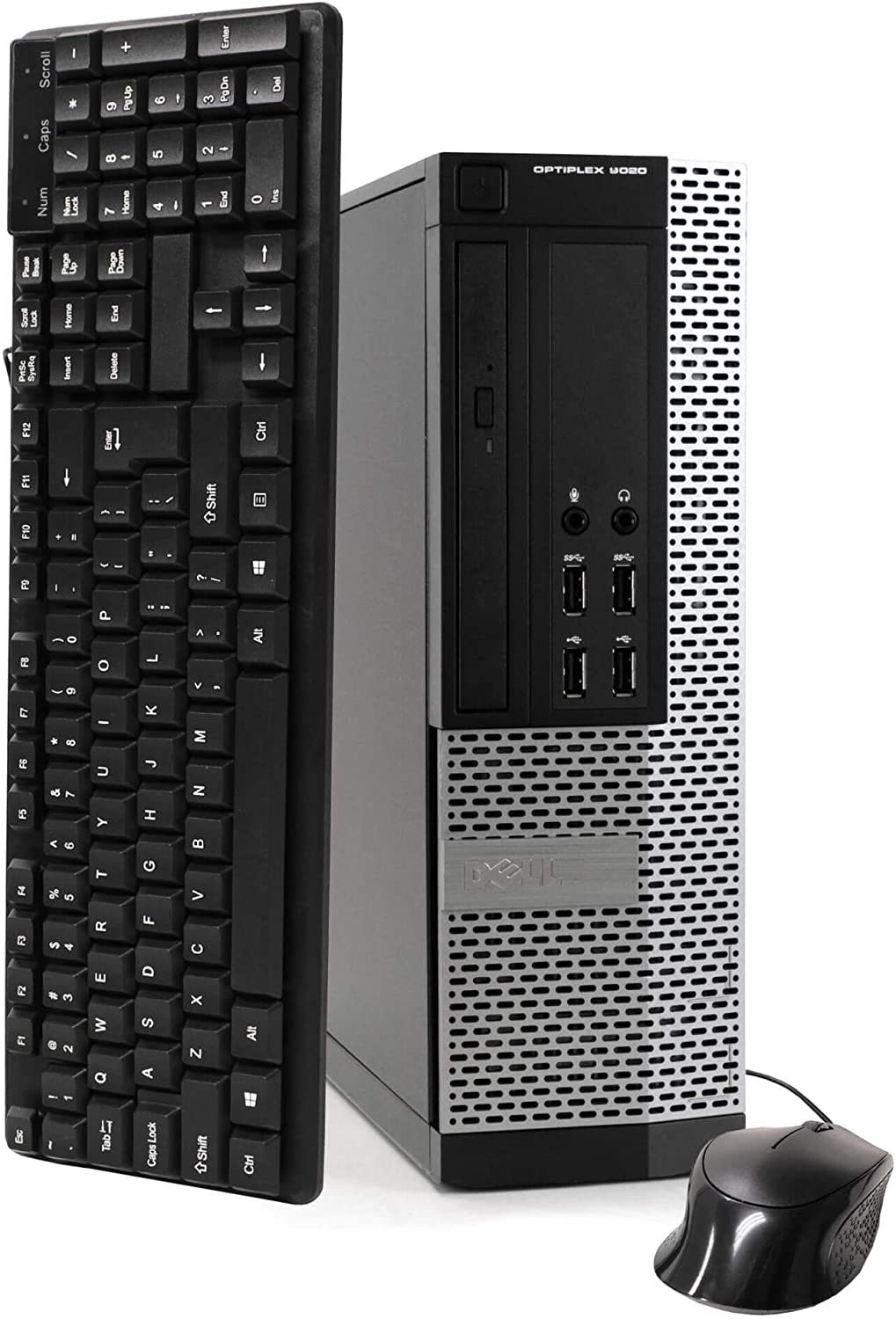
Data thieves thrive on abandoned hard drives. Think of a really bad science fiction movie where the brain of a sadistic criminal is preserved long after the body is gone, then transplanted into a new body. That is in essence what a hard drive can do in the hands of digital criminals. They don’t need the PC, just the drive.
Software companies advertise “complete” erasing programs that remove all data. They may seem complete and do the job if you’re giving the computer to a family member, but they never completely destroy all the data on the hard drive.
Just as programs erase data, other programs, in the hands of criminals can extract that data and your valuable personal information is now public.
The only method to completely ensure your data is not available is to physically destroy the hard drive. Destroying a hard drive is a simple procedure, done with common tools.
Locate The Hard Drive
The first step is locating the hard drive on your PC or laptop. An Internet search will locate the component in an image you can follow if you don’t know where it’s located already.
A laptop takes a little more work to find the drive, but if you’re destroying it anyway, just rip off the back and locate the drive. Usually, the hard drive on most laptops is located under a back panel under the laptop, with one to four screws holding the panel in place. Remove the screws, pull the hard drive out and you’re ready to proceed.
A PC is even easier to locate a hard drive. Open the cover and it’s likely in a metal bay with plastic connectors holding it in place. Pull the ribbon cables connecting the drive to the motherboard, click the connectors and pull out the drive. The drive on an older PC was as big as a thick paperback book. Modern drives are closer in size to a deck of cards in a laptop and slightly larger in a PC.

Use Your Tools To Destroy, Instead Of Create
Drill Press: A drill or drill press is the best tool you can use. Put on your safety glasses, get a sharp ¼” drill bit and punch it through the middle of the hard drive, just outside the center spindle. When it comes out the other side of the drive, no one is ever getting data off the drive again. The magnetic platter contains all the data, puncturing it or even scratching it makes it unreadable.

Hammer: If you don’t have a drill but have a hammer, (isn’t a hammer always the right tool?) you can use the caveman method and physically pound the cover off the drive, then hammer the shiny circular platter with a few not-so-delicate strokes and the drive is inoperable. With the hammer technique, you must have safety glasses on since metal and plastic bits will be flying wilding as you hammer the drive. Placing the drive on a concrete sidewalk or driveway is a good backstop. It should only take you a few swings of the hammer to get the job done.
Hacksaw: You can be creative and cut the drive in half with a hacksaw, a metal cutting chop saw, or even a cutting torch, but that’s a bit of overkill.

Whichever method you choose, once the platter is damaged, your job is finished.









