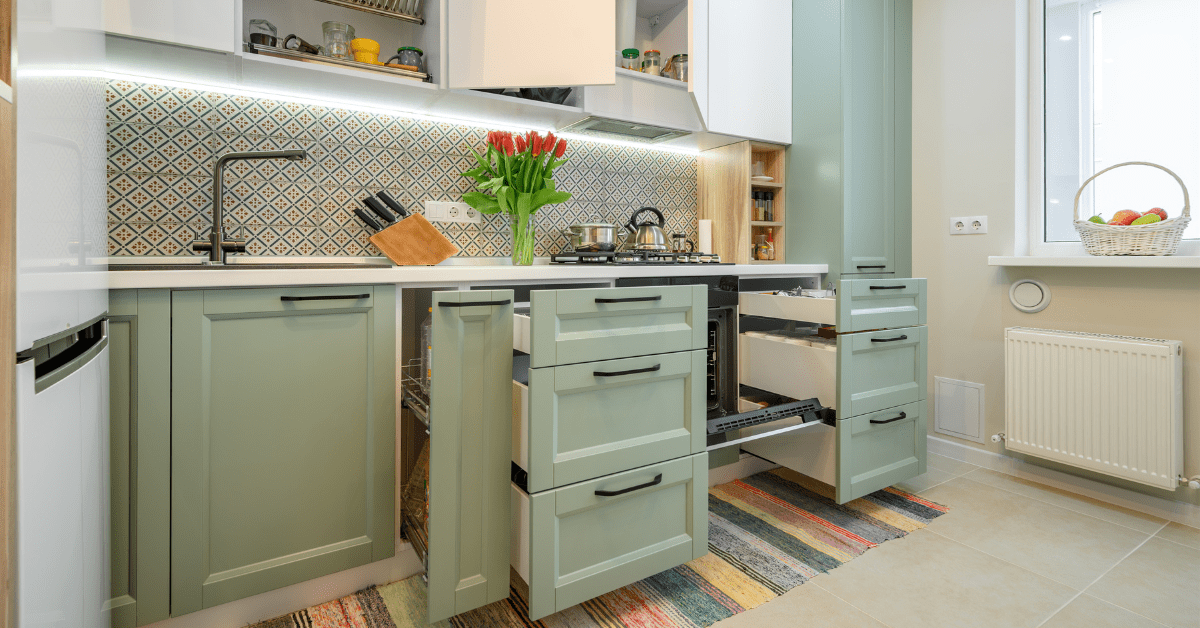How To Properly Mount A TV On The Wall
A wall-mounted TV not only puts the TV in the perfect spot for viewing, but it also saves space and allows you to do a lot more with the interior design of a room. Magically getting a TV mounted on the wall sounds like a dream, but it isn’t the reality. It can be a tough process. You have to hang a heavyweight, expensive, product from the wall. It’s intimidating.
So long as you follow this guide step-by-step, you can get a TV hung in a single afternoon. There are ways to do it right and more ways to do it wrong. Be careful when starting this process, take your time, and get it done right. If not, your next step is looking into how to repair drywall. To avoid that here’s how to mount a TV on the wall properly.
Step One: Pick a TV Mount
Learning how to mount a TV means starting off with all the necessary tools. I imagine you’ve already bought a TV, or at least have one in mind. So, the first big step is choosing the correct TV mount.
There are a couple of different types of TV mounts out there that you can choose from. Just make sure the model you choose has a weight and size capacity that will hold your TV.
Fixed TV Mount: Fixed mounts keep your TV in a single position flush up against the wall. This is a good choice if your furniture can be set up to face the wall directly, or the TV is big enough to be viewed from all different angles.

Swivel TV Mount: A slight step up from a fixed mount is the swivel mount. This allows you to turn your TV left and right. It opens up the viewing space and lets you mount a TV even when the walls don’t line up directly with your furniture.
Tilting TV Mount: If you’re hoping to install the TV a bit higher on the wall, a tilting mount will let you get a good view of it even when it’s high up.
Full Motion TV Mount: A full motion TV mount gives you options. They turn left, right, up, and down. Some of them have telescoping arms to bring the TV out from its home in the corner of a room. These basically let you mount a TV anywhere you want.
Step Two: Placement
You may have a general idea of where you want to mount your TV, but there are some things that are easy to forget about. Don’t let the excitement take control. Take your time and plan properly.

Here are some things to keep in mind when choosing the precise placement for your TV:
Height: How high do you mount your TV on the wall? It’s one of the most popular questions asked when starting the process out. There are a couple of main guidelines to follow when choosing height.
- The center of viewing is best placed at eye-level when you are sitting down
- The bottom of the TV display shouldn’t be any higher than eye-level when you are seated
- The top of the TV shouldn’t be any higher than eye-level when you are standing
Electrical outlets: Make sure you are going to have a place to plug the TV in once it’s mounted. You don’t want to run an extension cord to the next room because you forgot to check for outlets. The same goes for any cable input sources, external speaker connections, or any other accessories.
Storage for devices: Your cable box, Roku, DVD player, or even a VCR will need a spot to call home that is close enough to the TV. You may consider installing a shelf underneath the TV if you want extra storage. Maybe you have a smart TV and don’t need anything else, but just make sure of what you want.
Sunlight: Imagine going through the process of hanging a TV all day and then sitting down to watch it in the evening. You look at the TV, turn it on, and then are blinded by the glare from the low evening sun. There go your chances for watching anything between the hours of 4 and 7 PM. Check where the sun hits and make sure your TV isn’t there.
Try it out: Cut out a piece of cardboard or paper and tape it to the wall where you want to mount a TV. Try out different spots in the room at different times of the day. Are there spots that you will have trouble seeing the TV from? Will there be a glare in the morning or night? These are all things to be considered before putting in a permanent installation.
Step Three: Install the Mount
Step three is a multi-faceted step. There are sub-steps that go into installing the mount properly. It’s a simple process that can be messed up easily. Follow these steps closely.
- Find the studs: Use a stud finder and decide on the final placement. Drywall isn’t going to be strong enough to hold your TV. You MUST find studs and attach to them.
- Mark pilot holes: Using a level and a pencil, mark where you will need to drill so you can properly line the mount up on the wall. Measure the distances between the holes on the mounting platform and mark these spots in the center of the studs.
 Photo Credit: jarmoluk, Pixabay
Photo Credit: jarmoluk, Pixabay
- Position the mount: Get a friend and position the wall mount where it will be. Line up the holes with the pilot marks that you just made. Continue to use a level to avoid a tilted head while watching the game in the future.
- Attach the mount: Using screws, drill the mount into place on the wall.
Step Four: Attach the mounting plate to the TV
This step highly depends on the type of mount you chose in the beginning. Follow the directions that the mount comes with to properly attach the mounting plate to your TV.
Step Five: Mount the TV
The final step before your enjoyment begins is to hang the TV. You’ve done everything you need now, double-checking that the mounting plate is installed correctly and the mount is attached to studs in the wall. Everything is level and ready.

Now grab a buddy and hang your TV. It can require a lot of precision to lock everything in place correctly so I advise not trying it on your own. Once in place, step back and soak it all in.
If you have some cords hanging down, you can get a cord cover to hide them away and add to the aesthetics of a hanging TV. All you need to do now is enjoy.